
Join the Conversation!
Subscribing gives you access to the comments so you can share your ideas, ask questions, and connect with others.
Being a developer isn't just about writing code. It's also about showcasing your work, with others, and to the community in meaningful ways.
Let's check out some tips to help you create and manage projects on GitHub effectively.
The first thing you should do is to pin the repositories to your profile.
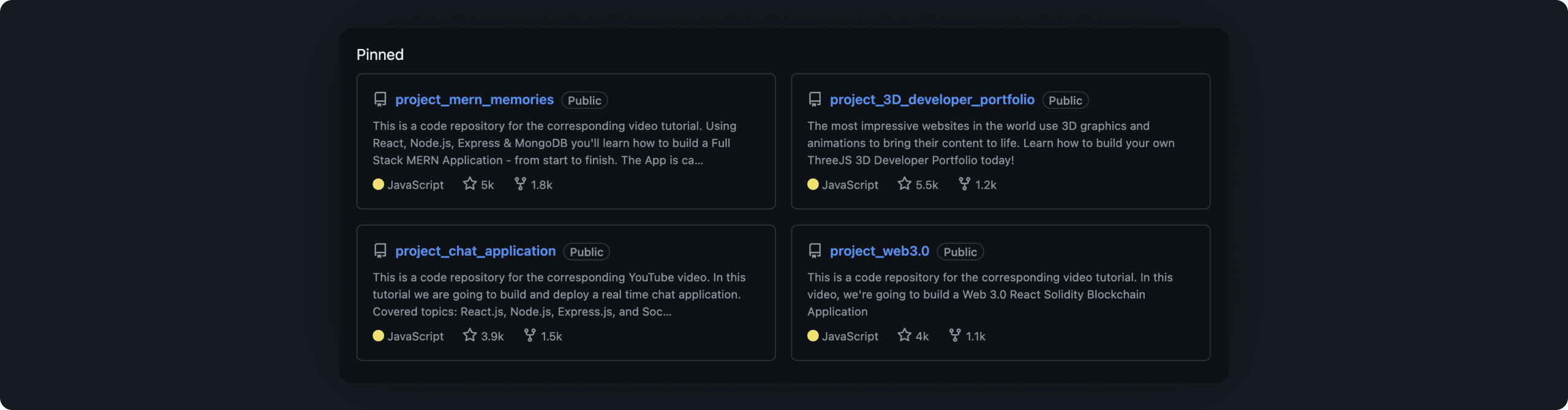
This will help you showcase your best work to potential employers without them having to scroll through all your repositories.
Here are some tips to help you pin the best projects:
Projects on GitHub are more than just lines of code—they represent your , , and .

When you explore a major repository or an organization's GitHub page, you'll find README files, project descriptions, and tags. Any idea why?
It isn't just for show. It's because Documentation helps others what your project does and how to use it. It's for Project's success.
Specifically, in team projects, good documentation is especially important. It helps new team members get up to quickly. Not just that, it also helps in maintaining the project in the long run.
Employers value this skill highly as it shows you just writing code and can effectively your work to others.
Next, we'll teach you how to write a great README file for your awesome Project. For now, remember to:
Create a README file for each project
Use meaningful names for your projects
ikea-clone, healthcare, etc instead of project1, project2, etc.
Write a clear and concise project description in About Section of Repository

In the same About Section, utilize topics feature to improve discoverability.

Add emojis for and .
Encourage others to appreciate your work by giving to your projects.
Remove releases, packages, or multiple environments if they are not relevant to your project.
Commit messages are not just annotations/notes/remarks to your code changes. They are a way to with your team members and future self.

Clarity and Understanding
Well-written commits provide clear explanations of changes were made and .
This helps other developers (including your future self) understand the and behind each change without having to decipher the code itself.
Smooth Collaboration
In team environments, clear commit messages make smoother collaboration.
They help team members track progress, review changes efficiently, and resolve issues or conflicts that may arise during development.
Bug Tracking
When issues arise, well-documented commits make it easier to to when and why a specific change was introduced.
This helps in identifying the root cause of bugs and resolving them quickly. Otherwise, you know what happens when you can't find the bug, right?
Good Commit Messages
Clear and Descriptive
Logical Grouping of Changes
Feature Development
Code Review Changes
Merge Conflict Resolution
So, what are you waiting for? Start fixing your GitHub profile today!
"Please login to view comments"

Subscribing gives you access to the comments so you can share your ideas, ask questions, and connect with others.